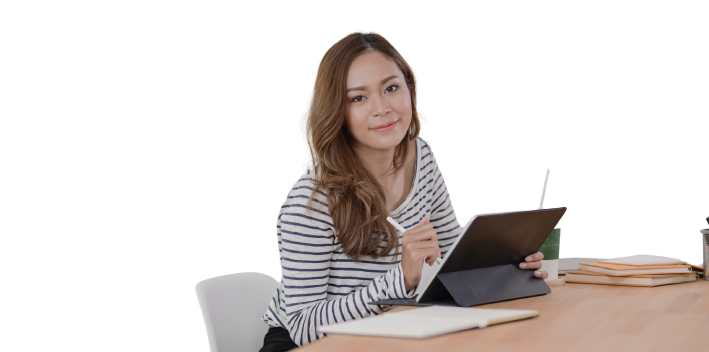Tired of typing the same text?
In this course, we showcase and demonstrate how repetitive text can be stored to use again and again as needed in the Word program. How-to instructions are included in each video as well as downloads to keep, store, or print as desired along with opportunity to practice steps shown.

Robin Lee
Linda’s course is laid out in a simple and easy-to-digest manner and covers great tips for those learning Word and needing shortcuts.
Support is always available as she is very responsive with questions and feedback.

Sarah Brown
As a beginner, with no previous experience with programs like Word 365, I had no trouble following along with Linda's step-by-step instructions. Her shortcuts will surely be a huge time-saver for many different users.

Shannon Brodnax
The perfect course for beginners with a lot of time-saving and useful tips. A fantastic refresher course for the seasoned user!
I thoroughly enjoyed taking this course and would highly recommend it for everyone.
What's in this course?
Topics included in this course:
- Quick Parts
- Clipboard
This is a self-study course and contains:
- 10 videos with step-by-step directions
- 8 downloads of instructions to store, print, and keep
- 1 template for practice
- 1 graded quiz
- Certificate of Completion
Please click the down arrow at the bottom of the curriculum on this page to see everything included in this course.
Time to complete this course, following all steps and practicing the items in the lectures, is approximately two (2) clock hours.
This course is great for a beginner or as refresher training for a court reporter, transcriptionist, proofreader, or editor in the Word program!
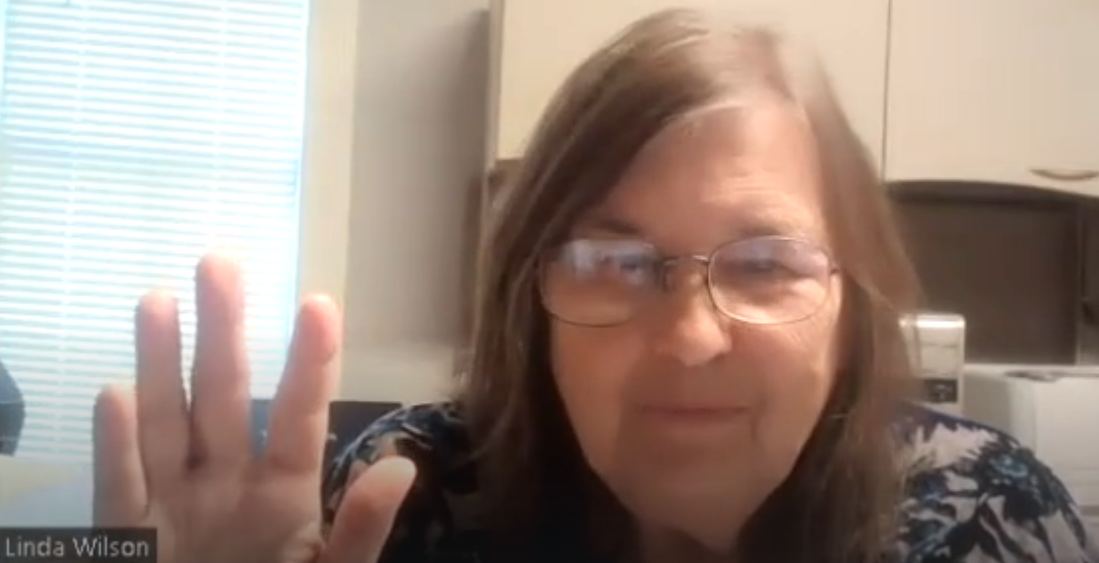
Hi there!
Thanks for stopping by! I'm Linda Wilson, CCR, a stenographic court reporter for many years, business owner, and mother.
This is a course in a collection of self-study courses teaching various aspects of Word, ideal for a beginner or as refresher training for a seasoned Word user.
Bite-sized learning.
Easy to understand.
Instant access.
Whether inputting text in Word to be edited or proofed -- or editing, proofing, or transcribing in Word -- this course is for you!