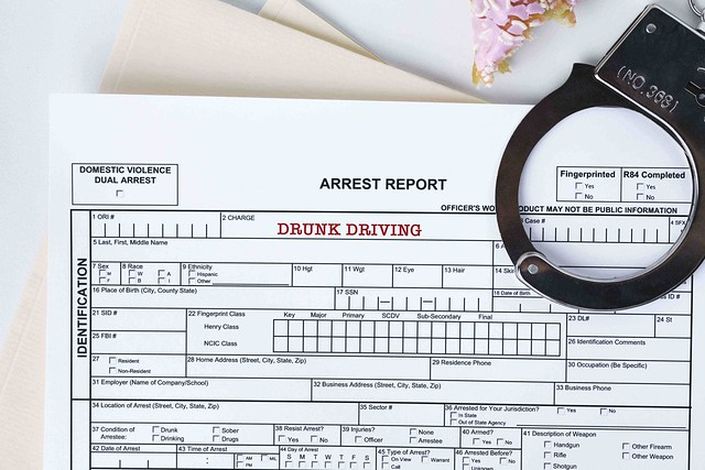Saving Time is the Way to Go!
In this course, we showcase several features found in the Word software program and provide how-to instructions to create numerous shortcuts. Efficiency and productivity can be greatly increased by using some of these tips. What a relief to eliminate wasted time!
What's in this course?
Topics included in this course:
- Special Characters
- Spacing
- Setting up quick access toolbar
- Keeping words together
- Clipboard
- And more!
This is a self-study course and contains:
- 11 videos with step-by-step directions
- 9 downloads of instructions to store, print, and keep
- Practice setting up quick access toolbar
- 2 graded quizzes
- Certificate of Completion
Please click the down arrow at the bottom of the curriculum on this page to see everything included in this course.
Time to complete this course, following all steps and practicing the items in the lectures, is approximately one (1) clock hour.
This course is great for a beginner or as refresher training!

Hi there!
Thanks for stopping by! I'm Linda Wilson, CCR, a certified stenographic court reporter for many years, business owner, mother, and founder of Learn to Transcribe Academy.
This is a course in a collection of self-study courses teaching various aspects of Word, ideal for a beginner or as refresher training for a seasoned Word user.
Bite-sized learning.
Easy to understand.
Instant access.
Whether inputting text in Word to be edited or proofed -- or editing, proofing, or transcribing in Word -- this course is for you!

Special Characters
Learn various special characters used in the Word program and what they mean.

Clipboard
Learn how to quickly save and reuse blocks of repetitive text in the clipboard.

Quick Access Toolbar
Learn how and practice setting up the quick access toolbar to save time.